Which Mail Protocol To Use (POP3 vs IMAP vs EWS vs MAPI)
What Methods Are Supported? #
In addition to webmail our Mail Services support several different protocols. You can choose between POP3, IMAP, EWS, or MAPI for email retrieval. Secure sessions over TLS are supported by all protocols on our Mail Services (EWS and MAPI only work over a secure session).
An Explanation of Email Protocols #
POP3 (Post Office Protocol v3)- POP3 is the most common protocol for email retrieval and is supported universally by all email clients. POP3 is cross-platform and can be used by desktops and mobile devices. POP3 is extremely stable and reliable but it is meant for when you generally have only a single device retrieving email. POP3 only retrieves new and unread messages in the Inbox and no other folders. Unless specified otherwise in your email client, POP3 does not retain a copy of email on the Mail Server or your webmail. POP3 is precisely like when you retrieve email from your physical mailbox at your residence; it goes out to your mailbox, gets the mail, and brings it in for you to read, nothing is permanently stored in the mailbox.
IMAP (Internet Message Access Protocol) – One of the most common protocols for email retrieval, alongside POP3, and is supported by most email clients. IMAP is cross-platform and can be used by desktops and mobile devices. IMAP is extremely stable and reliable and is a perfectly acceptable way to synchronize your email across numerous devices. It will sync all email folders, including Sent Messages, Drafts, and Junk Email. IMAP, by default, retains an exact copy of your emails and folders on the Mail Server and your webmail. IMAP does not sync contacts or calendars. To sync your contacts and calendars you would need to use CardDAV and CalDAV in addition to IMAP.
EWS (Exchange Web Services) – A protocol introduced by Microsoft for Exchange that is intended for desktop email clients such as Microsoft Outlook. EWS supports real-time sync of all email, folders, contacts, calendars, notes, and tasks. At this time, Microsoft Outlook 2015 for Mac from Office 365, Outlook 2011 for Mac, Apple Mail and eM Client support EWS.
MAPI (Messaging Application Programming Interface) – The newest protocol introduced by Microsoft for Exchange that is intended for desktop clients such as Microsoft Outlook. MAPI supports real-time sync of all email, folders, contacts, calendars, notes, and tasks. MAPI is supported by Outlook 2016 for Windows and above.
Which Method Should I Use? #
Do you sometimes use your webmail? If so then you would probably not want to use POP3 unless you have your email client configured to “leave a copy of messages on the server”. Ideally you would want to use a sync protocol, such as IMAP, EWS or MAPI if you want the same experience on the occasions that you use your webmail.
Do you use your email on multiple devices? If so then you would probably not want to use POP3, and should use either IMAP, EWS, or MAPI instead.
Do you need to receive emails immediately in a time-sensitive manner? Older protocols such as POP3 and IMAP only retrieve emails on a predefined schedule; usually every 5, 10, or 15 minutes. If you need to receive emails sooner than that then you should use EWS or MAPI which push new email to your device immediately when they are received by the Mail Server.
Do you need to sync contacts and calendars, or notes and tasks? If so then you would want to use either EWS or MAPI. If you need to only sync contacts and calendars you could use CardDAV or CalDAV sync in addition to IMAP, but this would involve additional setup of your email client to do so.
Do you commonly use Plus Addressing? If you are using Plus Addressing to sort your inbound emails (i.e. signups+myaddress@mydomain.com) then those incoming emails will be automatically placed in a subfolder by the same name as the Plus Address (in the former example the subfolder would be named “signups”). Since POP3 only retrieves messages in the Inbox and no other folders then it is not suitable for use with Plus Addressing. In such a case you would want to use a protocol that syncs all of your folders, such as IMAP, EWS, or MAPI.
Do you routinely keep more than 5,000 messages or 5GB of messages on your account? If so then you do not want to use EWS or MAPI, as these protocols regularly sync your entire account, not just changes. If you retain a large volume of email on your account you should use IMAP if you need to sync all email and folders.
Are you routinely running out of account storage space? If you retain an exceptionally large volume of email then you may not want to be using a protocol that syncs and should be using POP3 on at least one device instead. If you need to use multiple devices then you can set your primary device to use POP3 and configure your email client to “leave a copy of messages on the server” and set the time increment for something like 2 weeks, 30 days, or 6 months, that way other devices using IMAP, EWS or MAPI can see recent data but older messages are stored on your POP3 client instead of your email account on the Mail Server.
Is privacy important or legally required? Privacy laws (including PCI-DSS, HIPAA, and the 4th amendment of the US Constitution) only pertain to email “at rest”, meaning those emails that reside on your personal or business computer. They do not pertain to emails “in transit” which is any Mail Server. To ensure your rights under privacy protection you should only use POP3 to retrieve your email.
Are historical emails important to you? If your email history and past emails are critical to either you or your business then you should have at least one device that is set to retrieve emails via POP3 from your account (you can set your email client to “leave a copy of messages on the server” if you need to use your email across webmail or multiple devices). If you are using a different protocol then in case of accidental deletion of emails all other protocols will sync the deletion to the Mail Server and to all devices that sync with that account. We only retain backups of current email activity, being the past 6 months of email history. Any deletions that you accidentally make that are beyond that period of time cannot be restored if you use a protocol that syncs your email account. If older messages are of paramount importance then it is strongly recommended that you use POP3 to retrieve your emails.
As you can see, there is no one method that is the best method. Each method has it’s uses and limitations, pros and cons, and which method to be used should be weighed by your own specific needs and requirements.