Create a Disposable Email Address
If you need a temporary email address, especially when signing up for services that will probably sell your email address to spammers, it is easy to do thanks to Plus Addressing.
Example 1 #
Assume that your email address is myname@example.com, and you want to sign up for a newsletter called ACME News. Furthermore, you want that newsletter (and any spam that they may sign you up for) to go to a folder in your email called “ACME”. All you have to do is sign up for the newsletter with the plus address “myname+ACME@example.com”. Note: When writing the plus address, make sure the folder name is listed after the username but before the @example.com.
When the newsletter gets delivered to your email, it will automatically be placed in an ACME folder, which will be created automatically if it does not already exist. No additional steps are required.
Example 2 #
If you include the “/” character in your plus address, you can automatically create sub-folders. For example, the plus address myname+Newsletters/ACME@example.com will create a folder called Newsletters, then create an ACME folder under it, and drop the newsletter (and any spam that they may sign you up for) into the ACME folder.
If you are using IMAP then these new folders and subfolders should already sync with your email client. If using POP3 you can connect to folders in your email by using plus addressed emails. The example aboves, when input into your POP email client as your login name, will return the contents of that folder.