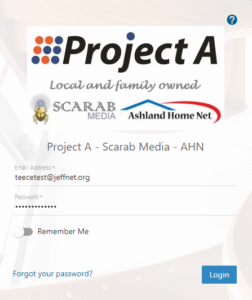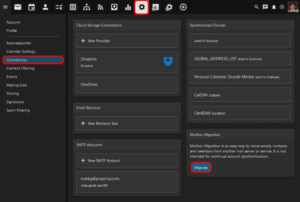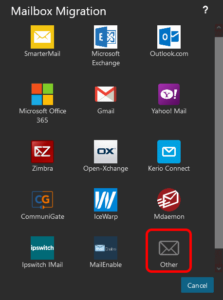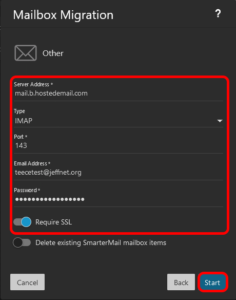Import Legacy Jeffnet.org Account Emails And Folders To Your New Account
How Can I Import My Jeffnet.org Emails To My New Account? #
You can use the Mailbox Migration utility within the webmail interface to import existing email and folders from your legacy Jeffnet.org account to your new account hosted at Project A Inc.
Configure Mailbox Migration to Import An Account #
In this tutorial we will be guiding you through the process of using the Mailbox Migration utility to import your legacy Jeffnet.org account email and folders to your new or alternate email account. Follow these steps to use the Mailbox Migration tool:
Login To Webmail #
You can login to your webmail at https://smartermail.scarabmedia.com. NOTE: It is important to login using your *NEW* password!
Account Settings #
Click the Settings (GEAR) icon at the top of your webmail to go to your Account Settings.
Connectivity Settings #
Click on Connectivity in the navigation pane.
Mailbox Migration #
In the main pane find the Mailbox Migration section and click the Migrate button.
Selecting The Provider #
Select the OTHER option.
Server and Account Information #
Enter the following information (as shown in the image below):
Server Address: mail.b.hostedemail.com
Type: IMAP
Port: 993
Email Address: type your jeffnet.org email address (i.e. myname@jeffnet.org)
Password: type your *OLD* jeffnet.org password
Require SSL: On
Start The Migration #
Once you’ve filled out the necessary information, and selected the items you want to migrate over click on the [START] button and the mailbox migration will start. If it is unable to connect you will be prompted to change your settings, such as re-enter your password if you receive an “authentication failed” message. Once the migration is started you can track its progress as the data is imported. The total time necessary to migrate your data depends on how much data there is to import. Important: Do NOT run the Mailbox Migration for the same Jeffnet.org account more than once, otherwise you will end up with duplicate messages in your account, and could exhaust your diskspace allotment!
Additional Notes #
The mailbox migration tool will only transfer email and folders from a single legacy jeffnet.org account to your mailbox. If you want to migrate email and folders from multiple jeffnet.org legacy accounts then you will need to run it once for each account you want to migrate.